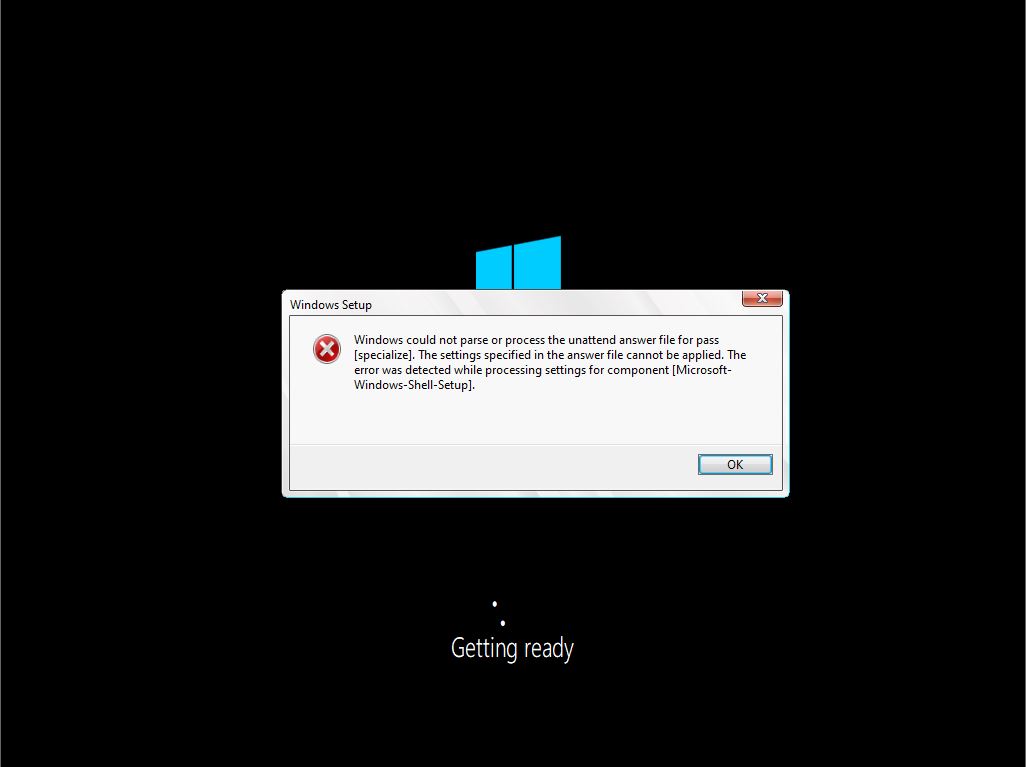Frequently Asked Questions
Q: I get an error during installation. Windows could not parse or process the unattend answer file for pass [specialize]. The settings specified in the answer file cannot be applied. The error was detected while processing settings for component [Microsoft-Windows-Shell-Setup].
A: This error indicates a problem with the information in the unattend.xml file, and tells you to check the specialize pass, in the Microsoft-Windows-Shell-Setup container. Specfically:
<settings pass="specialize">
<component name="Microsoft-Windows-Shell-Setup">
There are normally only two tags in that area: ComputerName and ProductKey. Unless the computer name is bad, this error almost always means that the selected ProductKey is wrong. For example; if you did not specify a product key during the creation of the answer file, it will end up looking like this: <ProductKey>----</ProductKey>
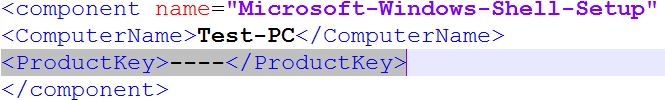
The log for the Windows setup process is C:\Windows\Panther\unattendGC\setupact.log. This file contains specific information about the error. Double-check the file to verify the cause of the failure. To view the log file from a computer current displaying the error, press Shift+F10 to open a command prompt and then look at C:\Windows\Panther\UnattendGC\setupact.log (using notepad, for instance) to see in more detail exactly what it was unhappy about.
There are two ways of fixing this problem.
- Insert a Product Key
- Remove the Product Key XML Tags
First method is easiest as you can use a generic product key in the answer file to install Windows. This will not activate Windows.
Second method is to remove any references of the Product Key from the unattended.xml file. Open up the answer file using any text editing program and search for "Key". Be sure to remove everything from the start tag <> to the end tag </>. There may be more then one reference to it in the answer file so be sure to check for them all.
Q: Does this answer file generator work with sysprep?
A: Windows AFG aims for simplicity of installing Windows. Our target audience is home/small business users who needs to install Windows quickly and effeciently with the basic settings to get the computer back up and running as soon as possible. Some components, if not all, could be used to help with sysprepping, however this is not our intention as there are a lot of configuration options. To get the best experiance for sysprep, you would need to use the Windows System Image Manager tool to create a custom answer file to cater towards your needs.
Q: Autologon does not work.
A: For autologon to work correctly, a password must be specified. The password field cannot be empty, blank or remove the password field removed from the XML. If no password is specified, the user account will not be able to automatically log in and ask the user to log in with another account.
Don't forget to follow us on Facebook.